6. voraus.ipc
Would you like to expand your existing system easily, even though access to the current hardware is limited? Then you are welcome to use our compact voraus.ipc, which can be ordered optionally to the voraus.core. With the pre-installed software and our quick guide, you will be up and running in no time at all. The voraus.ipc is supplied with a power supply unit and two Ethernet cables for the connection to the robot and your operating device (see Fig. 93).
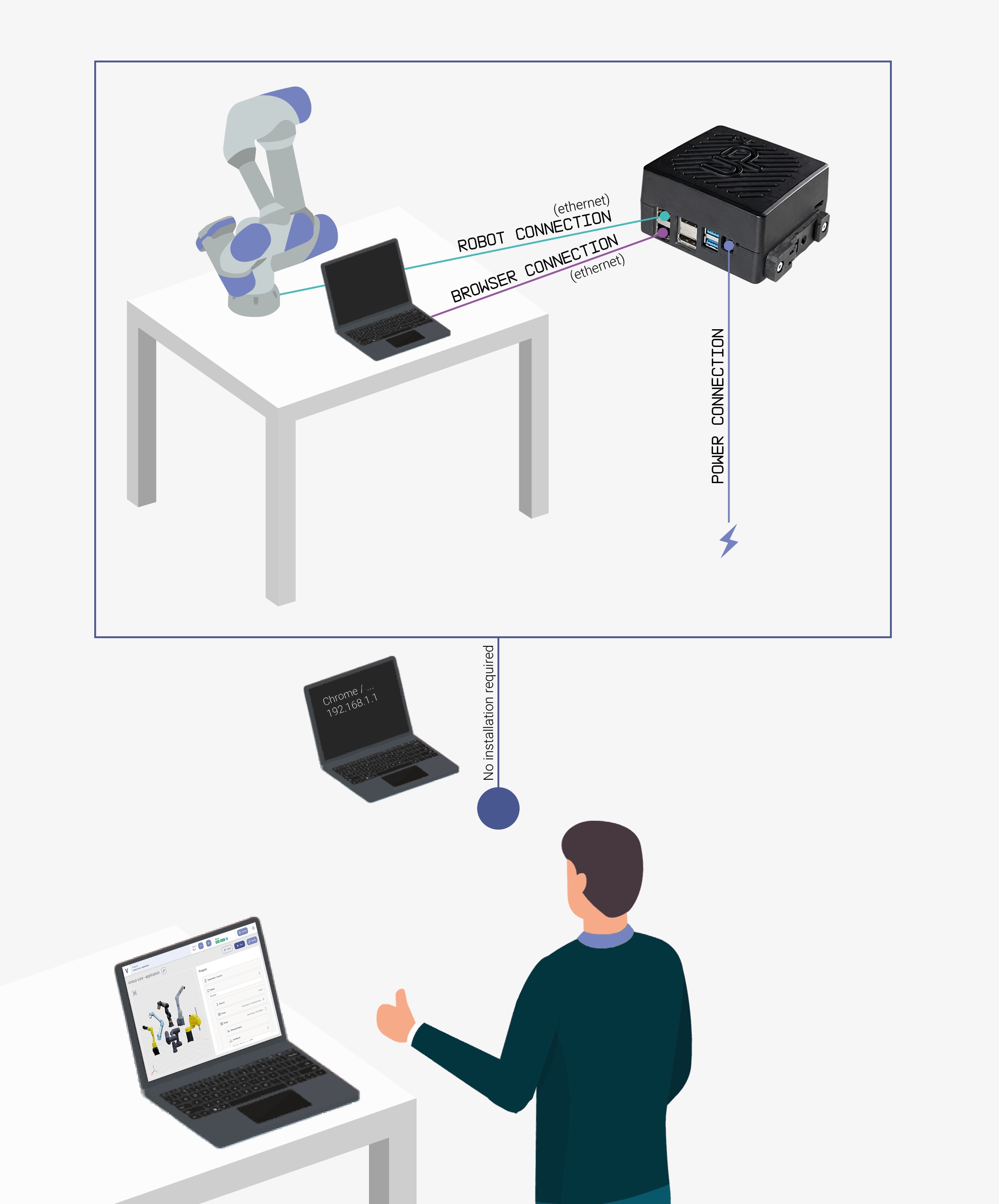
Fig. 93 Setup of the voraus.ipc
Benefits
Easy Expansion – Expand your existing system easily when access to hardware is limited. Saves time and effort when integrating new functionalities.
Compact Solution – The voraus.ipc is suitable for various space constraints and ensures installation flexibility, especially in environments where space is limited.
Productivity Boost – Pre-installed software that reduces setup time – ready to boost productivity within minutes.
Quick Start – The included Quick Guide helps to start utilizing the system without delay.
Specifications
Model |
UP Squared Series UPS-APLP4-A20-0432 |
|---|---|
Processor |
Intel® Pentium™ N4200 (up to 2.5 GHz) – Quad Core (x86) |
Graphics |
Intel® HD Graphics 505-N4200/E3950 |
RAM |
4GB |
Storage |
32GB |
USB |
|
Ethernet |
2 x GbLAN (Realtek RTL8111G-CG) |
Operating System |
Linux Preempt RT |
Operating Temperature |
0°C ~ 60°C |
Power Requirement |
5V DC-in @ 6A 5.5/2.1mm jack |
Power consumption (typical) |
18W |
Housing |
102 x 99 x 56.65 mm, ABS material |
Certification |
CE/FCC Class A, RoHS compliant |
6.1. Setting up the voraus.ipc
Set up your robot with the voraus.core in 4 quick steps (see Fig. 93):
Connect the voraus.ipc to your robot control cabinet via Ethernet.
Connect the voraus.ipc to a computer or laptop via Ethernet.
Connect the voraus.ipc to the power supply.
Open your browser (preferably Chrome) and type in the following IP address: https://192.168.1.1