5.5. voraus.app //palletizing
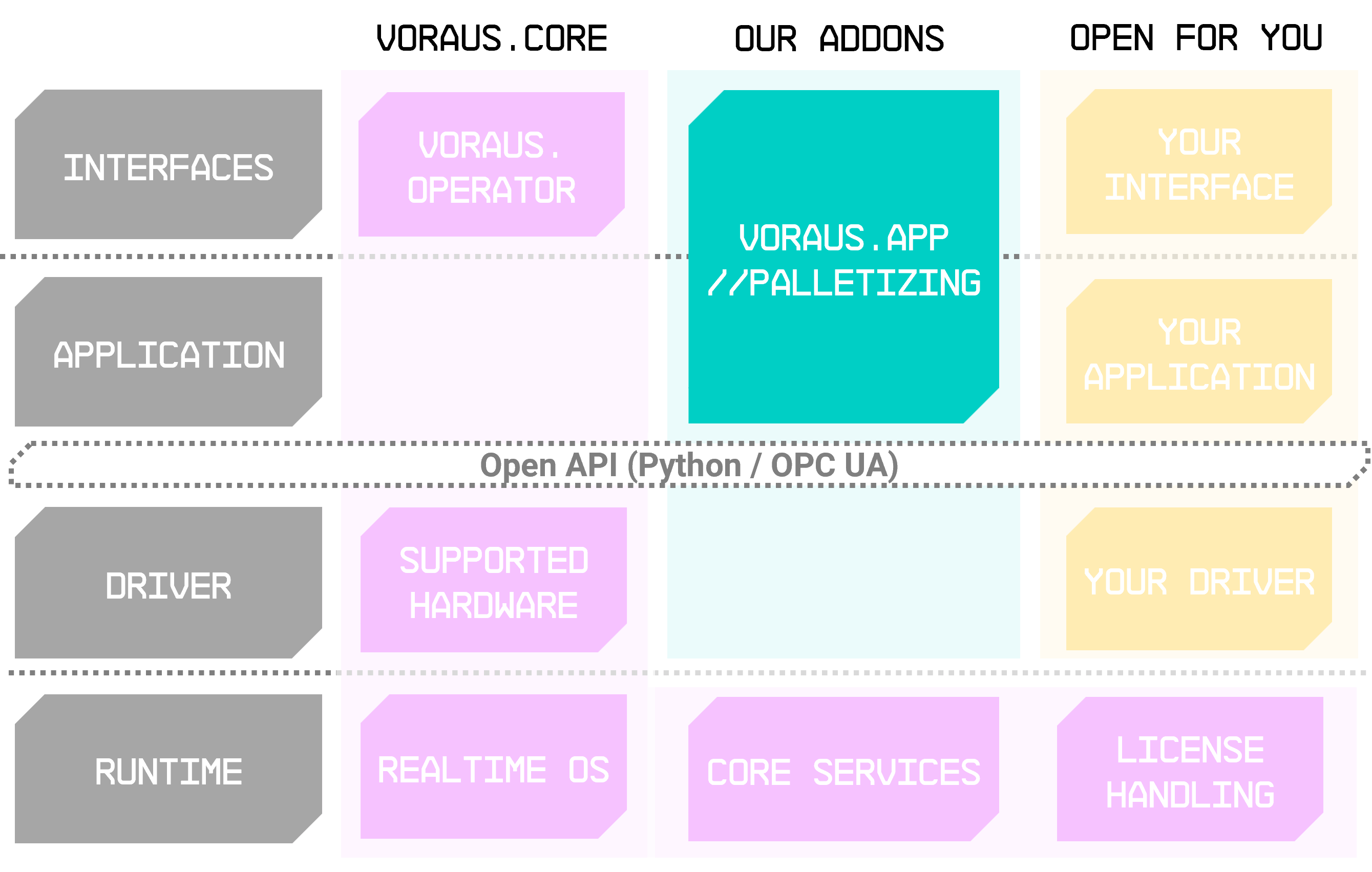
Fig. 92 voraus.app //palletizing running as addon to the voraus.core
Tired of programming palletizing solutions over and over again? Then unbox the voraus.app //palletizing (see Fig. 92). It is written in Python with plenty of predefined functions and endowed with an intuitive user interface.
The voraus.app //palletizing enables the individual creation of palletizing solutions. The app can be used for handling parcels in logistics, sorted component provision in metal processing and orderly depositing on conveyor belts, among other things. All functions are implemented in graphical modules to support intuitive operation.
Benefits
Time-saving Efficiency – Streamline the process with pre-defined functions and an intuitive interface, allowing quick creation of complex patterns in 1D, 2D, and 3D.
Tailored Solutions – Customize palletizing for various industries effortlessly – logistics, metal processing, or conveyor belt depositing. Define coordinate systems and integrate advanced logic commands, ensuring seamless adaptation to your workflows.
User-Friendly Interface – Simplifies operation with graphical modules and an intuitive design, ensuring smooth navigation for users of any skill level.
Functionality
The key features of the voraus.app //palletizing are:
Pattern Types |
Three types of patterns can be defined:
|
|---|---|
Pattern Pose and Status Commands |
Once a pattern is defined, it can be configured, queried for poses or queried for its status:
|
Logic Commands |
A palletizing application may need a complex logic to decide what to do next. Therefore, this package comes with advanced logic Custom Commands for conditionals, wait and repeats. These commands allow the specification of arbitrary Python conditions in a text field to control their behavior:
Furthermore, the command
allows a more advanced modification of user coordinate systems. |
Note
The voraus.app //palletizing can be licensed separately and must be used in conjunction with the voraus.core. Currently, it can only be used to address palletizing solutions in which the objects are placed in a rectangular palletizing pattern.